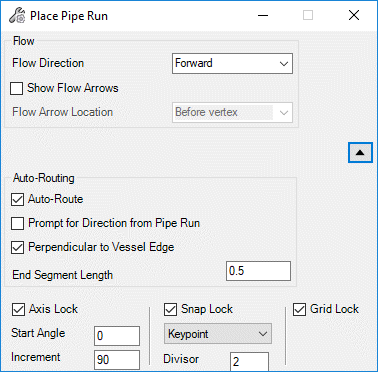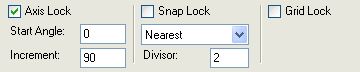Place Pipe Run Dialog
Displays when you are placing a individual pipe run or adding a pipe run to an existing Pipeline tag.
Accessed when:
Create a new Pipeline and place pipe run in the drawing.
Select the Pipe Run option from the gallery and place a new run of an
existing Pipeline/Piperun.
The following dialog opens:
| Setting | Description |
|---|---|
| Flow Direction |
Provides the following flow options: |
| Show Flow Arrows | When enabled, this option will automatically place flow arrows in the pipe run being placed. |
| Flow Arrow Location |
Select from the following options for flow arrow placement: |
| Auto-Routing |
The following options are available when using OpenPlant PID Auto-Routing function to automatically route pipe between two existing components: Auto-Route: Enables the auto-routing options Prompt for Direction from Pipe Run Perpendicular to Vessel Edge End Segment Length |
| Locks |
Expands the dialog to display the following section: |